I just got myself a ZSA Moonlander in an effort to alleviate progressively worsening shoulder and wrist pain. I am typically a 80–90wpm typist. Today, I’m feeling good at 50wpm.
The ZSA Moonlander is a tenting, mechanical, column-staggered, split keyboard. The set up looks downright bizarre if all you’ve ever seen are nearly flat white wireless keyboards. It is corded and backlit, and it looks like something out of a sci-fi production. To say it’s been an adjustment is an understatement.
The 50wpm is typing things I know—words and simple punctuation.[1] If I have to execute any shortcuts, I may as well be using a single finger, and even that would be faster. You truly don’t realize what you’re missing until you don’t have it… or what your fingers are apparently capable of knowing and learning without your conscious participation.
My pinkies, for example, believe they are responsible for correcting mistakes (with backspace), but now it’s my thumb–specifically, my left thumb–that’s supposed to be responsible. If I didn’t miss as often as I do now, that might not bother me, but trying to convince my fingers to take on new responsibilities or let go of old ones has been as futile as Sisyphus pushing his boulder up the mountain.
To make matters worse, the benefits of the column-staggered layout[2] have yet to come to fruition. I find myself between keys as often as I find myself on them, and that’s hardly an exaggeration.
Column-staggered layouts punish you for learning to use the wrong finger for certain keys. (I’ve been absolutely hopeless when it comes to the bottow row for my left hand. I may as well eliminate Z, X, C, V, and B. Let’s never copy and paste ever again, shall we?)
I’m not sure if I should customize my keyboard to accomodate “finger memory” or if I should push through and learn as much of the recommended keyboard layout as possible. (I’ve already changed the location of the spacebar since I discovered I’m so right-handed I can’t persuade my left hand that it needs to participate in ending words. My left thumb has apparently never hit the spacebar and never will.)
I have the ZSA Moonlander Heatmap going in the background to see if I can figure out how to compromise with my fingers.
After discovering I hit the backspace key a whopping 358 times in the span of typing this entry, I’ve decided to compromise. I’ve placed a backspace key close to where my right hand expects it to be, while still having another backspace mapped to my left thumb. We’ll see how this layout goes. For posterity’s sake, I’ll include a screenshot of the main layer (there are three possible ones, but I’m still working on getting used to the main one).
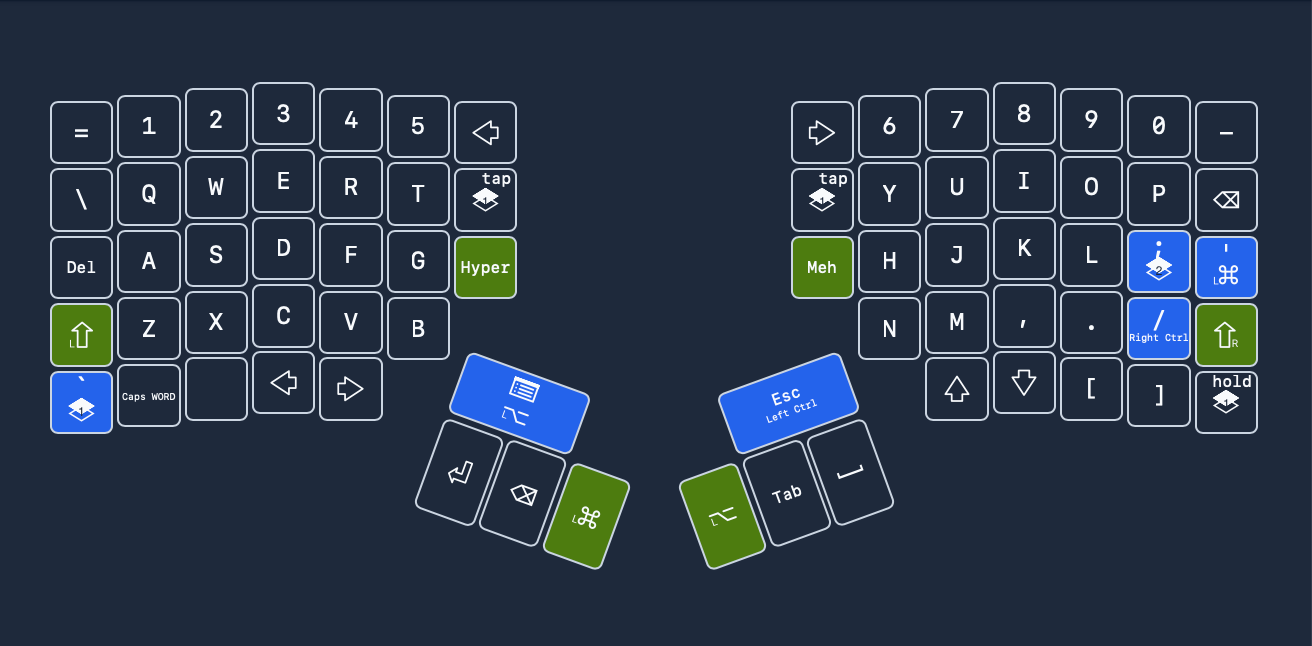
I have to pull up the layout to figure out where the square brackets are… and that’s less work than reaching over my Moonlander and typing on my laptop’s keyboard… in a way my shoulders don’t much appreciate. ↩︎
Column-staggered layouts are theoretically biomechanically advantageous since they mostly ask your fingers to move up and down from the home row, minimizing the wrist movement involved in making your fingers move side to side. ↩︎
